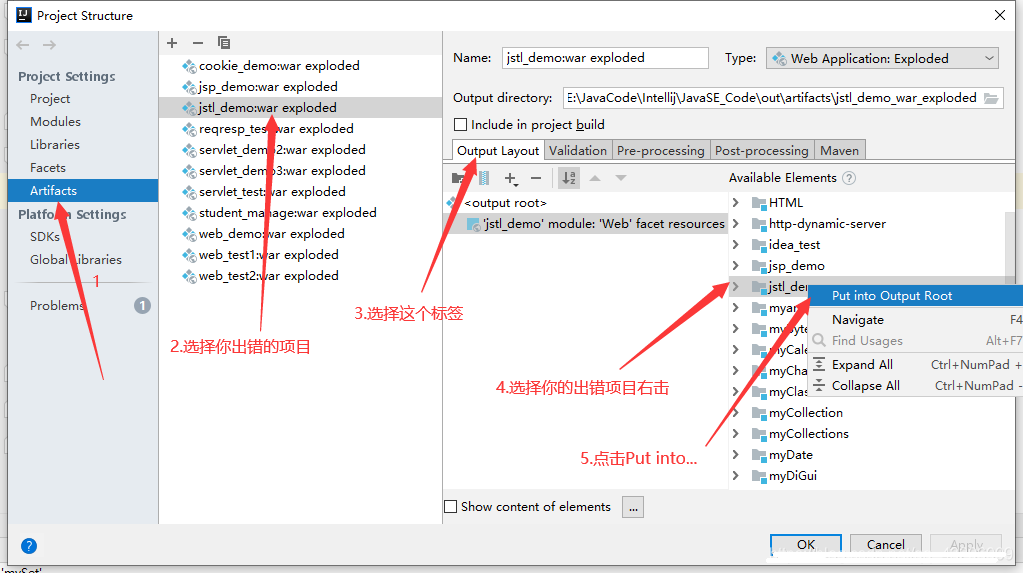本文最后更新于:May 13, 2023 pm
JSP标准标签库(JSTL)是一个JSP标签集合,它封装了JSP应用的通用核心功能。JSTL支持通用的、结构化的任务,比如迭代,条件判断,XML文档操作,国际化标签,SQL标签。 除了这些,还提供了一个框架来使用集成JSTL的自定义标签。
目录
需要进行导入 standard.jar 包和 jstl.jar 包。jakarta-taglibs-standard-1.1.2.zip 下载地址
1.JSTL标准标签库
可以对EL获取到的数据进行逻辑操作,与EL合作完成数据的展示。
1.1 JSTL的使用
在JSP页面引入标签库: <% @taglib uri=”http://java.sun.com/jsp/jstl/core" prefix=”c” >
注意:引入的是在jsp下的jstl !!!
2.JSTL核心标签
2.1 条件标签判断(if)
<c:if test=”条件”> < /c:if> 。test属性中是条件,但条件需要使用EL表达式来写。更重要的是,没有else 标签。
示例:
1
2
3
4
5
6
7
8
9
10
11
12
13
14
15
16
17
18
19
20
21
22
23
24
25
26
| <%--
Created by IntelliJ IDEA.
User: DragonOne
Date: 2021/8/24
Time: 11:50
To change this template use File | Settings | File Templates.
--%>
<%@ page contentType="text/html;charset=UTF-8" language="java" %>
<%@ taglib prefix="c" uri="http://java.sun.com/jsp/jstl/core" %>
<html>
<head>
<title>Title</title>
</head>
<body>
<%
request.setAttribute("num",123);
%>
${num} <br>
<c:if test="${num > 100}" >
<h1>这是一个大于100的数:${num}</h1>
</c:if>
</body>
</html>
|
注意:在导包运行后可能存在报错问题,如下。

出错原因:在Artifacts中没有添加上jar包。
解决办法:
在Project Structure中进行设置,(第五步需要右击项目才会显示)如下。
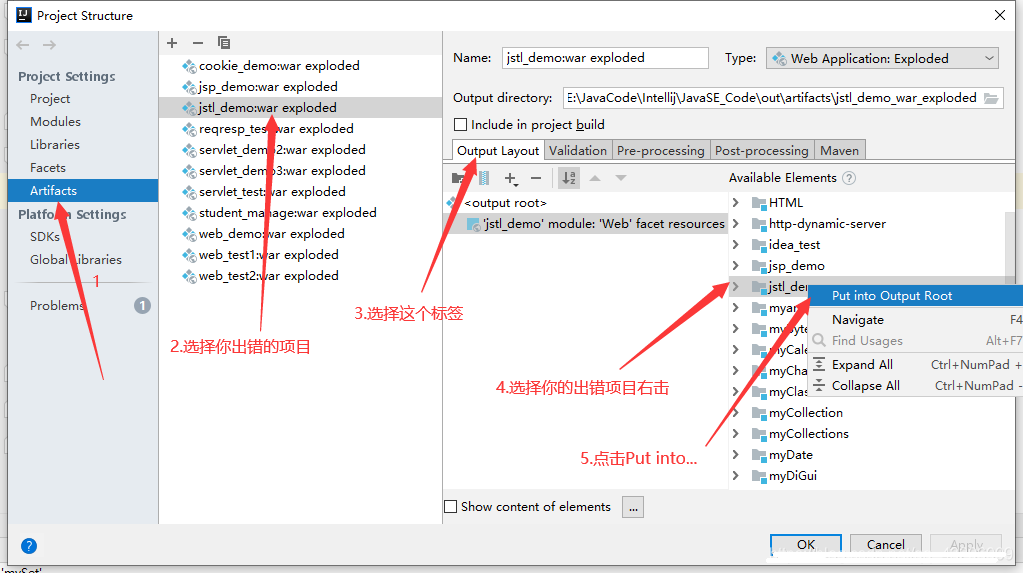
2.2 多条件判断(choose)
用法:
| <c:choose>
<c:when test="条件1">结果1</c:when>
<c:when test="条件2">结果2</c:when>
<c:when test="条件3">结果3</c:when>
<c:otherwise>结果4</c:otherwise> //当其他都不满足时执行
</c:choose>
|
示例:
1
2
3
4
5
6
7
8
9
10
11
12
13
14
15
16
17
18
19
20
21
22
23
24
25
26
27
28
| <%--
Created by IntelliJ IDEA.
User: DragonOne
Date: 2021/8/24
Time: 11:50
To change this template use File | Settings | File Templates.
--%>
<%@ page contentType="text/html;charset=UTF-8" language="java" %>
<%@ taglib prefix="c" uri="http://java.sun.com/jsp/jstl/core" %>
<html>
<head>
<title>Title</title>
</head>
<body>
<%
request.setAttribute("num",123);
%>
${num} <br>
<c:choose>
<c:when test="${num < 100}"><h1>小于100</h1></c:when>
<c:when test="${num > 200}"><h1>大于200</h1></c:when>
<c:otherwise><h1>在100到200之间</h1></c:otherwise>
</c:choose>
</body>
</html>
|
2.3 迭代标签(foreach)
用法:
| <c:foreach
var="变量名"
items="集合名"
begin="起始下标"
end="结束下标"
step="间隔长度"
varstatus="遍历状态"
>
</c:foreach>
|
类似于:for(var it : items)
其中,varstatus 表示当前var对象的状态,主要有四种:
- first:是否是第一行。
- last:是否是最后一行。
- count:当前处于第几行。
- index:当前元素的下标。
示例:
1
2
3
4
5
6
7
8
9
10
11
12
13
14
15
16
17
18
19
20
21
22
23
24
25
26
27
28
29
30
31
32
33
|
<%@ page import="java.util.ArrayList" %>
<%@ page import="java.util.*" %><%--
Created by IntelliJ IDEA.
User: DragonOne
Date: 2021/8/24
Time: 11:50
To change this template use File | Settings | File Templates.
--%>
<%@ page contentType="text/html;charset=UTF-8" language="java" %>
<%@ taglib prefix="c" uri="http://java.sun.com/jsp/jstl/core" %>
<html>
<head>
<title>Title</title>
</head>
<body>
<%
request.setAttribute("num",123);
List<String> list = new ArrayList<>();
list.add("A");
list.add("B");
list.add("C");
list.add("D");
request.setAttribute("list",list);
%>
<c:forEach var="it" items="${list}" begin="0" end="3" step="1" varStatus="flag">
<h1>${it} ${flag.count} ${flag.index} ${flag.first} ${flag.last}</h1>
</c:forEach>
</body>
</html>
|
2.4 URL标签
示例:
| <c:url context="${pageContext.request.contextPath}" value="/xxx/abc.jsp" />
|
value 是连接在 context 后面的其他路径。