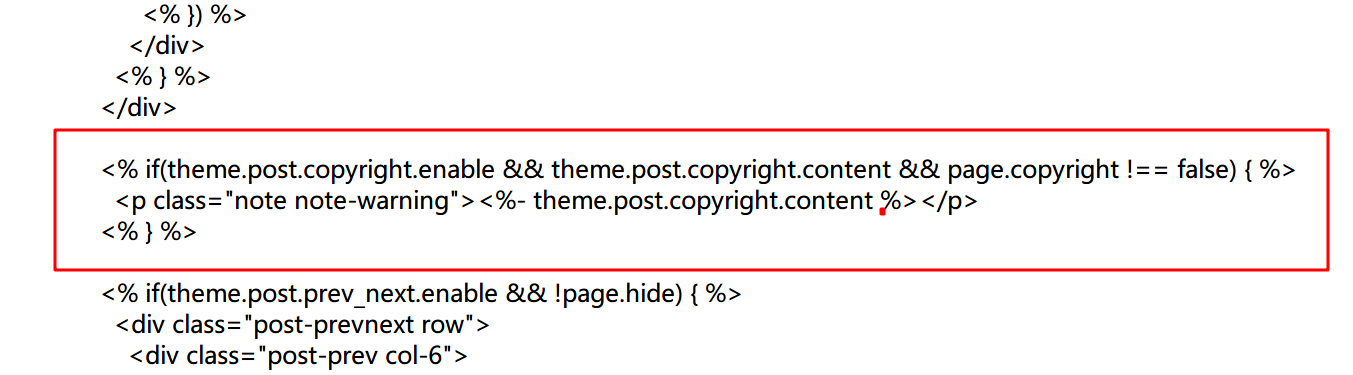本文最后更新于:May 18, 2022 am
hexo-Fluid主题中,在文章的末尾添加作者、版权声明和本文链接,添加网站已运行时间。
目录
1.文章版权信息
第一步
| 打开 themes\fluid\layout 中的 post.ejs 文件; 即打开fluid主题里面的文件
|
第二步
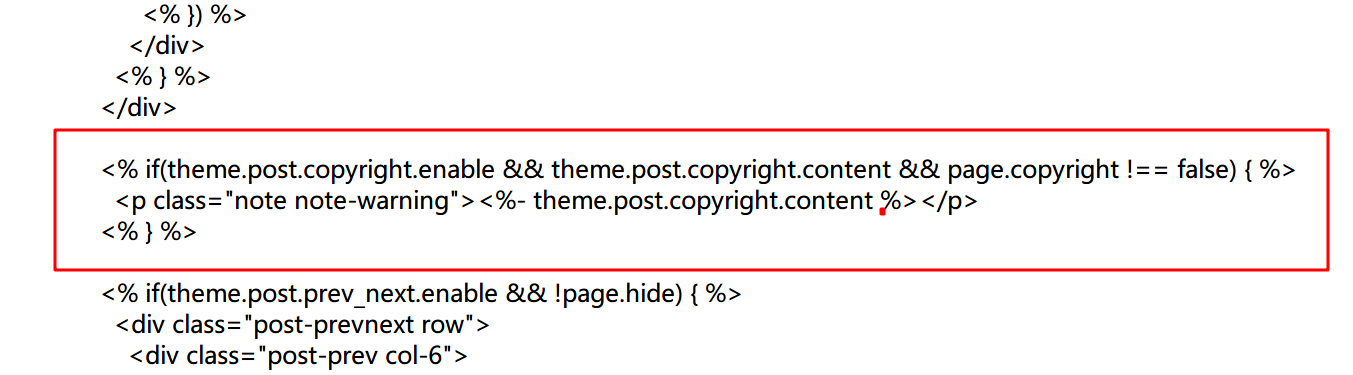
将红色部分替换为以下代码:
| <% if(theme.post.copyright.enable && theme.post.copyright.content && page.copyright !== false) { %><p class="note note-warning">
<strong>本文作者: </strong><a href="<%- url_for() %>"><%- theme.about.name || config.author || config.title %></a> <br>
<strong>本文链接: </strong><a href="<%- full_url_for(page.path) %>"><%- full_url_for(page.path) %></a> <br>
<strong>版权声明: </strong><%- theme.post.copyright.content %>
</p>
<% } %>
|
第三步
2022年5月18日
提示:这里的作者名称,设置的是在主题里面的yml配置文件中的about模块中的name名称的值,即about页面中的名称。所以修改时,只需要about中的名称即可。
2.网站运行时间添加
只需要在主题配置中的 footer: content 添加:
| footer:
content: '
<a href="javascript:" rel="nofollow noopener"><span>墨水的记忆</span></a>
<i class="iconfont icon-love"></i>
<a href="javascript:" rel="nofollow noopener"><span>DragonOne</span></a>
<div>
<span id="timeDate">载入天数...</span>
<span id="times">载入时分秒...</span>
<script src="/js/duration.js"></script>
</div>
'
|
在博客主题目录下创建 source/js/duration.js:
1
2
3
4
5
6
7
8
9
10
11
12
13
14
15
16
17
18
19
20
21
22
23
24
25
26
27
| !(function() {
function update() {
var now = new Date();
var grt = new Date("2020-01-01 00:00:00");
now.setTime(now.getTime()+250);
days = (now - grt ) / 1000 / 60 / 60 / 24;
dnum = Math.floor(days);
hours = (now - grt ) / 1000 / 60 / 60 - (24 * dnum);
hnum = Math.floor(hours);
if(String(hnum).length === 1 ){
hnum = "0" + hnum;
}
minutes = (now - grt ) / 1000 /60 - (24 * 60 * dnum) - (60 * hnum);
mnum = Math.floor(minutes);
if(String(mnum).length === 1 ){
mnum = "0" + mnum;
}
seconds = (now - grt ) / 1000 - (24 * 60 * 60 * dnum) - (60 * 60 * hnum) - (60 * mnum);
snum = Math.round(seconds);
if(String(snum).length === 1 ){
snum = "0" + snum;
}
document.getElementById("timeDate").innerHTML = "本站安全运行 "+dnum+" 天";
document.getElementById("times").innerHTML = hnum + " 小时 " + mnum + " 分 " + snum + " 秒";
}
setInterval(update, 1000);
})();
|