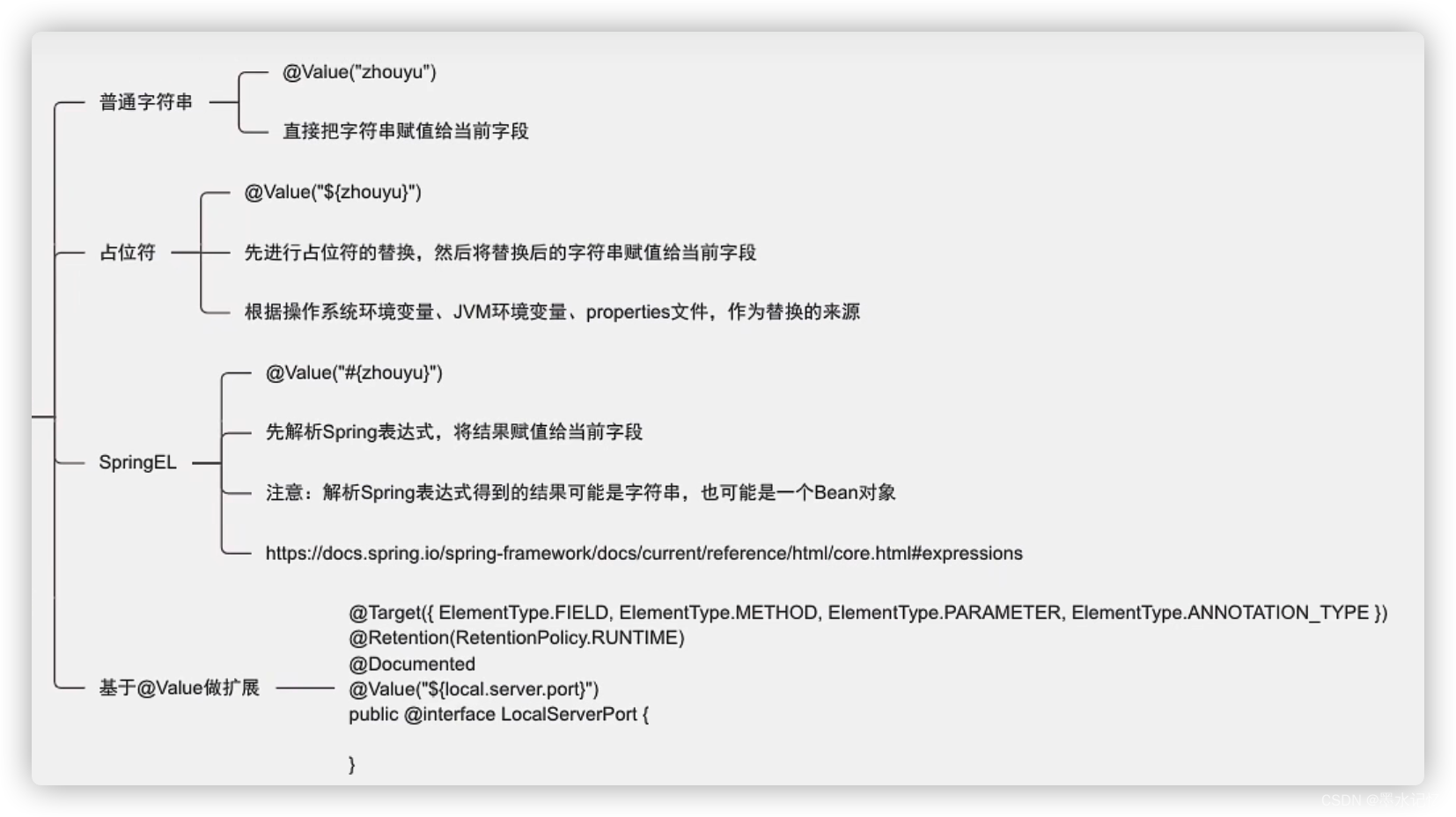本文最后更新于:June 12, 2022 am
Spring 是目前主流的 Java Web 开发框架,是 Java 世界最为成功的框架。Spring框架是由于软件开发的复杂性而创建的。Spring使用的是基本的JavaBean来完成以前只可能由EJB完成的事情。然而,Spring的用途不仅仅限于服务器端的开发。从简单性、可测试性和松耦合性角度而言,绝大部分Java应用都可以从Spring中受益。该框架是一个轻量级的开源框架,具有很高的凝聚力和吸引力。Spring 框架不局限于服务器端的开发。从简单性、可测试性和松耦合的角度而言,任何 Java 应用都可以从 Spring 中受益。Spring 框架还是一个超级粘合平台,除了自己提供功能外,还提供粘合其他技术和框架的能力。
目录
配置 application.properties
TestConfig.java
package com.SpringTestAnnotation;import org.springframework.context.annotation.ComponentScan;import org.springframework.context.annotation.PropertySource;@ComponentScan("com.SpringTestAnnotation") @PropertySource("classpath:application.properties") public class TestConfig
TestAnnotation.java(结果均是运行此代码得出)
1 2 3 4 5 6 7 8 9 10 11 12 13 14 15 16 17 18 package com.SpringTestAnnotation;import com.SpringTestAnnotation.TestValue.Per;import org.springframework.context.annotation.AnnotationConfigApplicationContext;public class TestAnnotation public static void main (String[] args) new AnnotationConfigApplicationContext(TestConfig.class);"per" , Per.class);
正常读取(占位符) 1 2 3 4 5 6 7 8 9 10 11 12 13 14 15 16 17 18 19 20 21 22 package com.SpringTestAnnotation.TestValue;import org.springframework.beans.factory.annotation.Value;import org.springframework.stereotype.Component;@Component("per") public class Per @Value("${tothefor}") private String name;public void show () "Per show " +name);
输出
直接赋值(普通字符串) 直接将注解内的内容进行赋值。
1 2 3 4 5 6 7 8 9 10 11 12 13 14 15 16 17 18 19 20 21 22 package com.SpringTestAnnotation.TestValue;import org.springframework.beans.factory.annotation.Value;import org.springframework.stereotype.Component;@Component("per") public class Per @Value("墨水记忆") private String name;public void show () "Per show " +name);
输出:
还要一种情况,即在application.properties文件没有对应的Key。则也会直接输出字符串:
使用#获取Bean 用井号(#)可以完成一个Bean的注入。
添加Bean对象类:
package com.SpringTestAnnotation.TestValue;import org.springframework.stereotype.Component;@Component("orderS") public class OrderS
再用井号(#)注入:
1 2 3 4 5 6 7 8 9 10 11 12 13 14 15 16 17 18 19 20 21 22 package com.SpringTestAnnotation.TestValue;import org.springframework.beans.factory.annotation.Value;import org.springframework.stereotype.Component;@Component("per") public class Per @Value("#{orderS}") private OrderS name;public void show () "Per show " +name);
输出结果:
Per show com.SpringTestAnnotation.TestValue.OrderS@f4168b8
为什么会实现Bean的注入呢?
因为在Value里面写的这个井号(#)表示一种Spring表达式。通过名称找到Bean,然后再将其赋值给所在的属性。如果属性和Bean类所对应类型不匹配的话,则会出现异常问题。
1 2 3 4 5 6 7 8 9 10 11 12 13 14 15 16 17 18 19 20 21 22 package com.SpringTestAnnotation.TestValue;import org.springframework.beans.factory.annotation.Value;import org.springframework.stereotype.Component;@Component("per") public class Per @Value("#{orderS}") private String name; public void show () "Per show " +name);
自定义注解使用 当某一个配置在多个文件中均使用到时,如果再使用以下这种方法进行读取,那么一旦进行修改时就会修改大量使用到的地方的代码。
@Value("${tothefor}") private String name;@Value("${tothefor}") private String name;
当配置文件中的Key:tothefor发生改变时,那么我们需要去A.class和B.class文件中去修改这两个地方。当有更多文件时,则更加的麻烦。可以通过注解的形式将获取值的方式进行再一次的封装。这样只需要在注解处修改Key值即可,而使用该注解的地方就不需要改动,从而实现动一发牵动全局。自定义封装注解实现:
1 2 3 4 5 6 7 8 9 10 11 12 13 14 15 16 17 18 19 20 21 package com.SpringTestAnnotation.TestValue;import org.springframework.beans.factory.annotation.Value;import java.lang.annotation.ElementType;import java.lang.annotation.Retention;import java.lang.annotation.RetentionPolicy;import java.lang.annotation.Target;@Target({ElementType.FIELD, ElementType.METHOD, ElementType.PARAMETER, ElementType.ANNOTATION_TYPE}) @Retention(RetentionPolicy.RUNTIME) @Value("${tothefor}") public @interface OurAnno {
其中:
@Target({ElementType.FIELD, ElementType.METHOD, ElementType.PARAMETER, ElementType.ANNOTATION_TYPE}) @Retention(RetentionPolicy.RUNTIME)
可以参考注解@Value中直接Copy。
这样完成了注解的封装之后,我们就可以直接在需要使用该值的地方使用自定义注解即可:
1 2 3 4 5 6 7 8 9 10 11 12 13 14 15 16 17 18 19 20 package com.SpringTestAnnotation.TestValue;import org.springframework.beans.factory.annotation.Value;import org.springframework.stereotype.Component;@Component("per") public class Per @OurAnno private String name;public void show () "Per show " +name);
这样同样可以实现从配置文件中读取数据并进行赋值。即通过使用自定义注解@OurAnno代替了@Value(“${tothefor}”)。